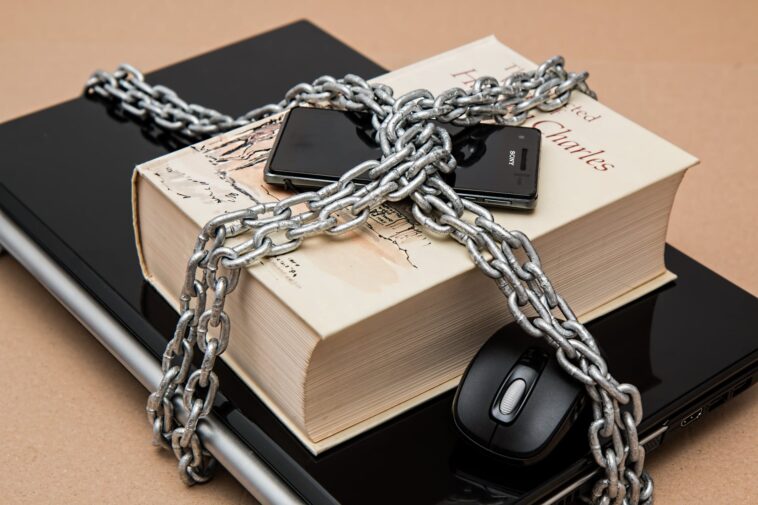Viruses and malware are major threats to your computer. Both types of malicious software are designed to disrupt your computer’s normal functions, collect sensitive information, and even spy on you. The best way to keep your computer safe from malware is by using antivirus software. But what exactly is antivirus software, and why is it necessary for the safety of your computer? If you use a personal computer on a regular basis, you’ve probably heard about viruses and malware in general. These two terms refer to a type of malicious software that can wreak havoc on your system if you don’t take precautions against them. Computer viruses are programs that contain an intentional virus or some other kind of malware that can copy itself and spread to other files or locations once they’re opened.
What is Malware?
Malware is short for malicious software, which is basically software designed to disrupt your computer’s normal functions, steal sensitive information, or even spy on you. Malware can take many forms, including viruses, worms, Trojan horses, ransomware, and more. Viruses and worms are the most common forms of malware. Computer viruses can infect your computer through an open network connection, by being sent to you as an attachment in an email, or by being installed on your computer by other malware. Viruses are often programmed to replicate themselves, and they can spread from computer to computer. While computer viruses are the most common form of malware, you should also be aware of the dangers posed by worms and Trojan horses. Computer worms are self-replicating computer programs that can spread from computer to computer through network connections. Computer Trojans are programs that appear to be helpful or benign, but are actually designed to cause damage to your computer or data. Learn How to Protect Your Digital Data
Should You Install Anti-Virus Software?
Anti-virus software is designed to protect your computer from viruses, worms, and other forms of malware. Many new computers come with pre-installed anti-virus software, but you should always make sure that the program you have installed is up-to-date and reliable. Virus protection software is one of the easiest ways to protect your computer from malicious software. You should also keep your computer up to date with the latest patches and updates to reduce the risk of infection. If you use a computer that isn’t yours, or you connect to public WiFi hotspots on a regular basis, you should definitely install antivirus software. Public computers are susceptible to malware infections, and even your own computer might be at risk if you’ve been visiting websites that contain viruses or worms.
Types of Anti-Virus Software
Depending on your operating system, you can choose between two major types of antivirus software:
- Traditional antivirus software: This kind of antivirus software is designed to locate and remove viruses and other forms of malware from your computer. It can also protect your computer from new threats by automatically downloading updates and scanning your computer on a regular basis.
- Cloud antivirus software: This type of antivirus software uses the cloud to scan and identify malware on your computer without downloading the program itself. If malware is identified, the cloud antivirus software will remove it from your computer. Cloud antivirus software has certain limitations and might not be as effective as traditional antivirus software. Read how to Make Money Online For Beginners
How to Protect Yourself from Computer Viruses and Malware
There are a few things you can do to protect your computer from viruses and malware. The first step is to keep your antivirus software up to date. Most antivirus software programs allow you to set automatic updates, but you should also check the status of your virus protection on a regular basis. It’s also important to remember to be careful when you browse the web. You should never open email attachments from unknown senders, and you should avoid clicking on any suspicious links on websites. You should also avoid downloading programs from websites that aren’t trustworthy, and you should avoid sharing your computer with people you don’t know. Finally, you should back up your data regularly to ensure that any malware that has infected your computer can’t destroy any important files.
How Viruses Are Spread
Viruses are commonly spread through email attachments, websites, or infected devices that are connected to your computer. You should be wary of any emails that contain attachments, especially if the sender is someone you don’t know. You should also avoid clicking on any links in emails from unknown senders. It’s also important to avoid downloading any software or apps from websites that aren’t trustworthy. If you own a smartphone or tablet, you should be careful about connecting these devices to other devices. You should also be wary of using public charging stations.
Paid Antivirus Software
If you use an antivirus program that you’ve purchased, you’ll have free access to protection against viruses and malware. Some antivirus programs also include additional features like ad-blocking and internet security features. You can also choose to subscribe to a monthly or yearly antivirus subscription service. Antivirus programs often provide protection against other types of malware, and they can also offer browser extensions and mobile apps for additional protection. Paid antivirus software is ideal for people who want the ultimate protection against viruses and malware.
Important Features to Look for in Antivirus Software
Before installing antivirus software on your computer, you should make sure that it offers the following features:
- Automated updates: Make sure that the antivirus software you choose updates itself automatically. This ensures that you’re always using the latest version of the software, which means that you’ll have protection against the latest threats.
- Protection for all devices: Make sure that the antivirus software you choose offers protection for all the devices that you own. This includes computers, smartphones, tablets, and any other devices that you regularly use.
- Real-time protection: Make sure that the antivirus software you choose offers real-time protection. This feature scans your computer in real-time to identify potential threats and remove them before they can infect your system.
- Scanning capabilities: Make sure that the antivirus software you choose scans your entire system, including your browser and any other software that you regularly use.
Conclusion
Computer viruses and malware are a major threat to your computer. While antivirus software is the best way to protect your computer from these threats, you should also be careful about the websites you visit and the software you download. Having the right antivirus software is crucial for protecting your computer from viruses and malware. There are many antivirus programs available, so you should choose one that offers the features you need, such as real-time protection and automatic updates. You should also make sure that the antivirus software you choose protects all the devices you own, including your computer, smartphone, and tablet.